Surprisingly (or maybe not), I found it hard to figure out how to make a meeting attendee optional in Outlook. It is annoying that Microsoft chose to make the Office for Mac versions different enough from their Windows versions to cause confusion. But, in any case, here is how to make an attendee optional:
When you are creating a new meeting, hit the scheduling button at the top to bring up the schedule view. The list of attendees will appear on the left. Click on the little arrow beside a person’s name to adjust their status between Required, Optional, or Resource. (I believe Required is default)
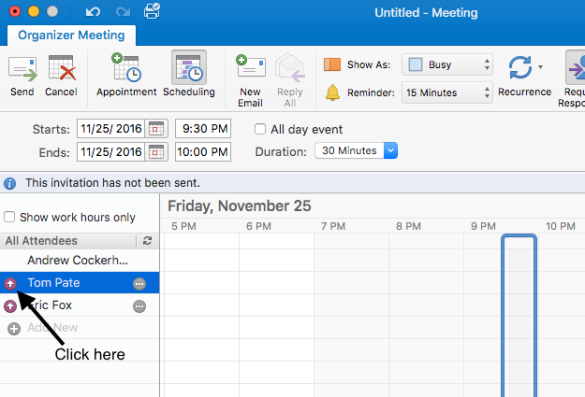
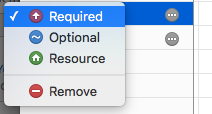
Not too difficult, but also not intuitive. Personally I’ve found Outlook so hard to deal with that I’ve switched to Mail, but I have found it not ideal either, and I wish Calendar was integrated with Mail, as it’s annoying to switch between apps. If anyone has a wonderful email/calendar solution on Mac, please let me know!
credit here